Getting Google Service account key for Firebase
HyperTrack sends push messages to your device. To set this up, you need to register your firebase key with HyperTrack. This is to be done for a Google Cloud Service account with Firebase access that is connected to your app.
You may use one of the following two methods.
Method 1: Via Firebase Console
- Login to your Firebase Console
- Go to Project Settings:
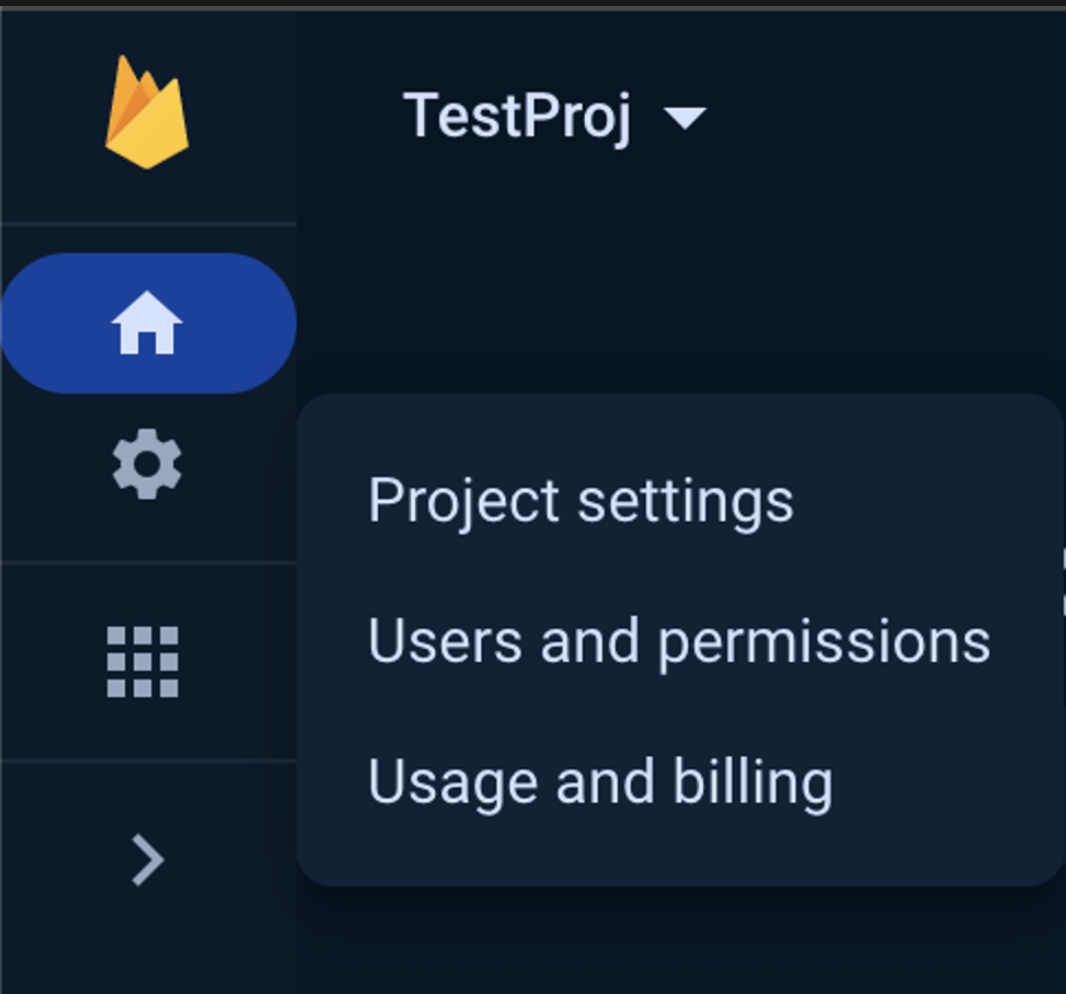
- Make sure
Firebase Cloud Messaging API (V1)is enabled
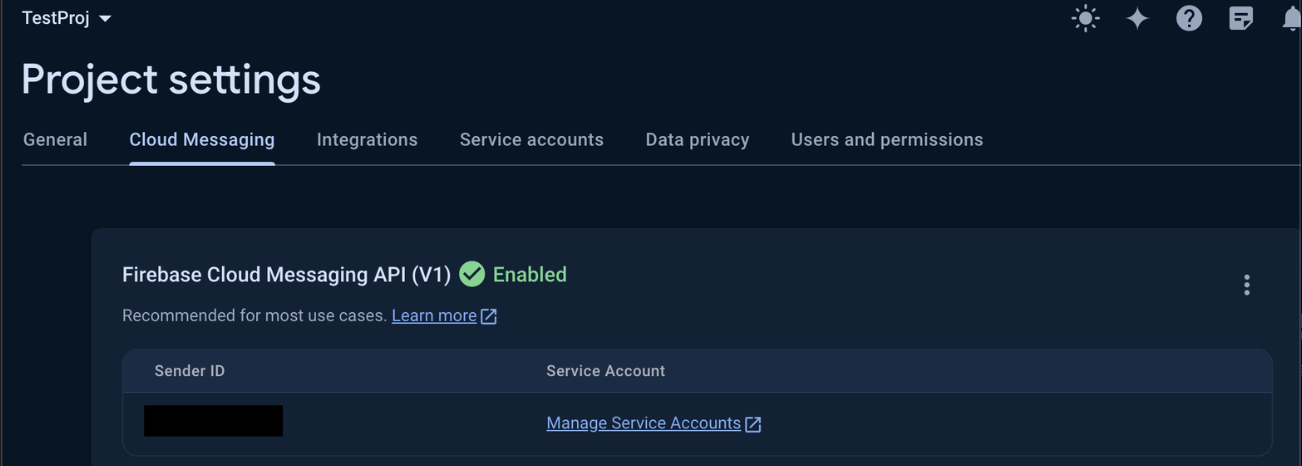
- Go to
Service accountsand clickGenerate new private key. This will create a Firebase admin private key for your full Firebase Service Account.

- Paste the key file contents to the HyperTrack dashboard.
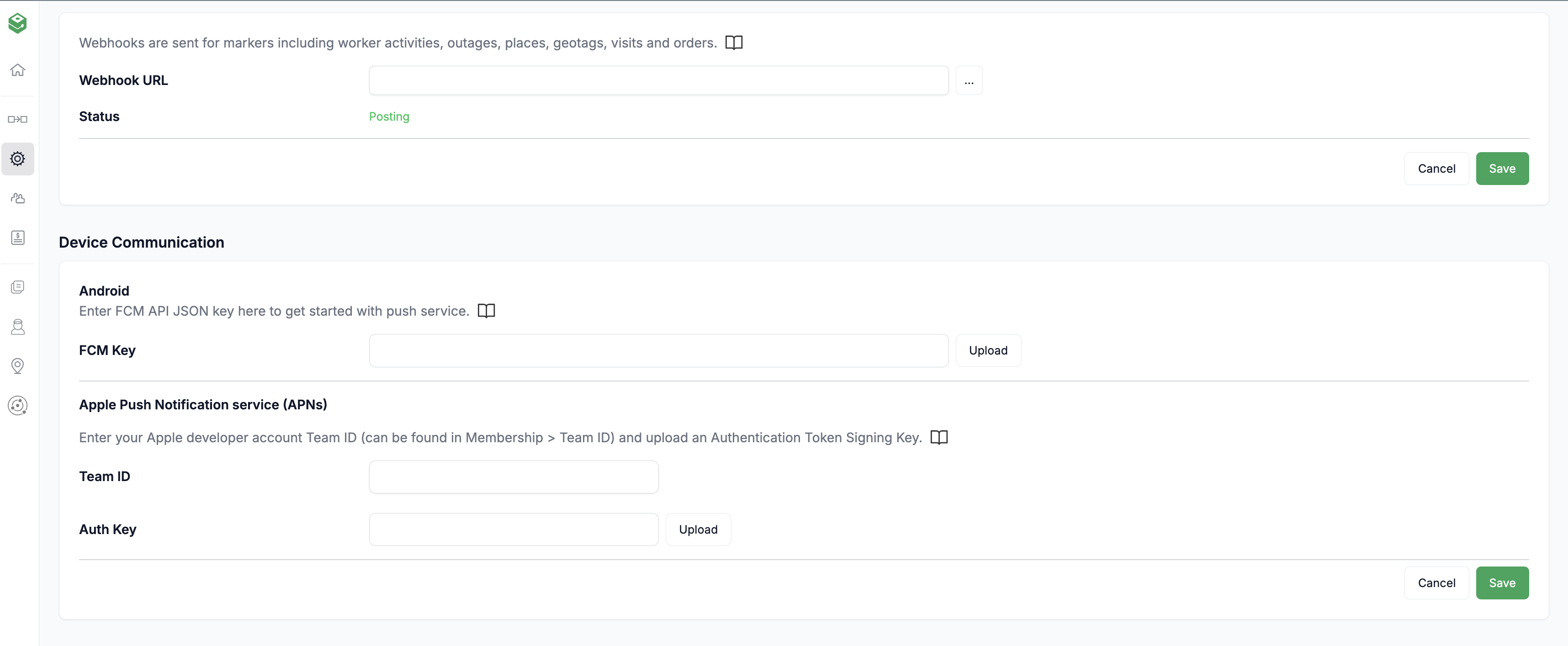
The downside of the key from Firebase console is that it has the admin privileges to all Firebase services.
You may want to create another Service account with more limited rights (FCM only).
Method 2: Fine Grained Key
- Go to Firebase console.
- Click on
Manage service account permissions.

- Create a new service account with
Firebase Cloud Messaging API Adminpermissions. You must wait for 10/15 mins for Google to orchestrate the account/permissions. - Open
Keystab in the newly created account. Create a new JSON key and download the JSON key.
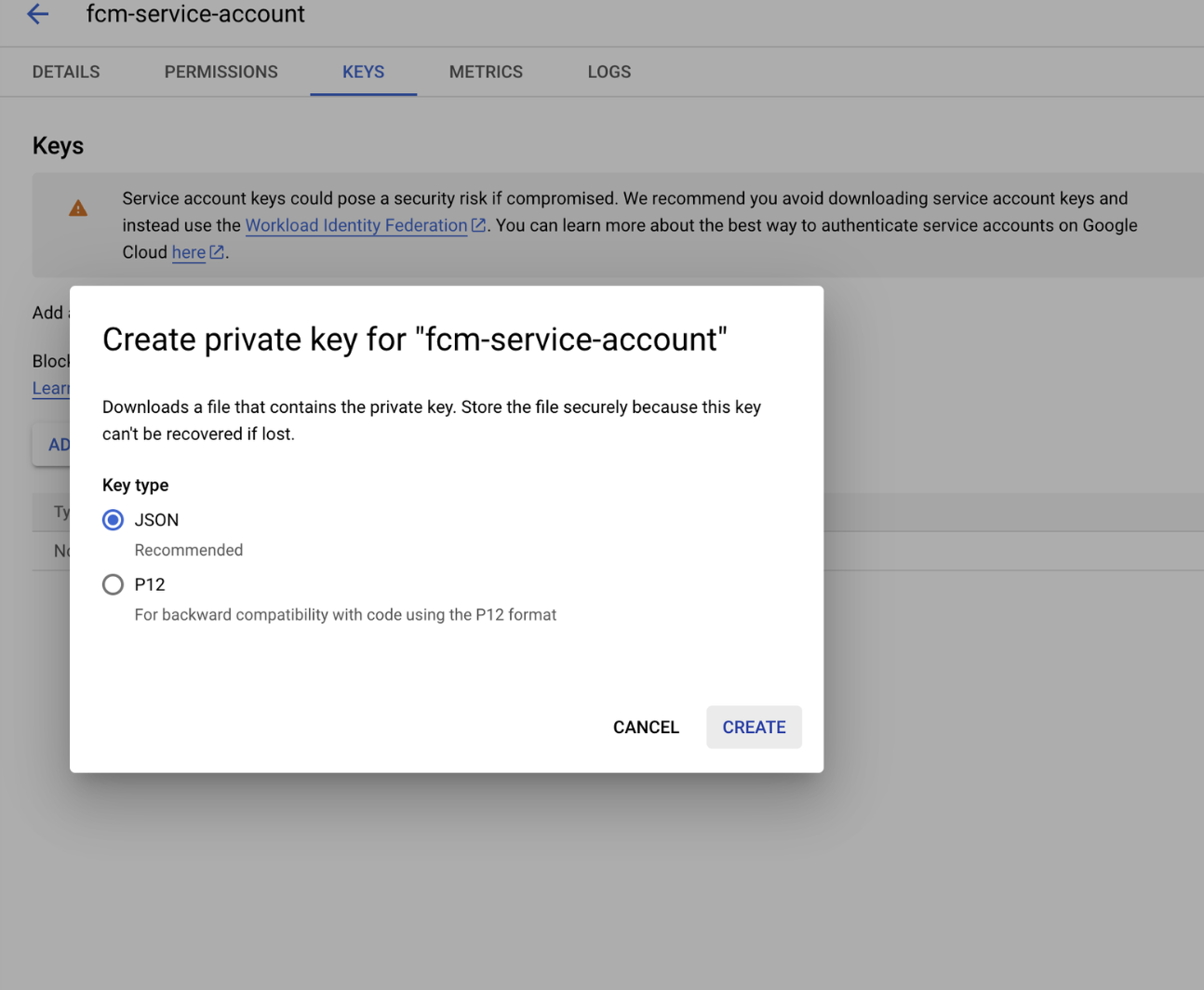
- Paste the key file contents to the HyperTrack dashboard.
Updated 6 months ago