Legacy Worker Device Linking
Legacy device metadata linking method
In the past we've supported worker device linking by setting the device metadata with a driver_handle or worker_handle key value pair. This method is now deprecated. You should use the dedicated method/property as instructed above.
Migrating from Devices to Workers
Where previously you would rely on device_id you now can use worker_handle. This lets you use the same identifier you identify your app's users with, inside HyperTrack.
In the past you'd use the device_id (ephemeral) to know which worker to start tracking for. With new worker device linking, you can ditch the device_id and only use the worker_handle (constant).
For example, let’s say John has a device A. Tomorrow he switches to device B. Earlier, you would have to update the John’s linked device_id on your end from A to B to ensure that you start tracking the right device.
With Workers you can forget about juggling the device_ids and instead use the worker_handle for all of your location tracking workflows.
Workers API is the next step for Devices API (deprecated), it supersedes it. Its ergonomics allow for more flexibility, like tracking a worker's order across multiple devices, or retrieving a complete history of a worker who’s just recently changed his device.
It also opens up the possibility for shedding some of the current complexity of maintaining the device-worker mapping by your backend.
On the server
Workers are a high level construct you can use to interact with our APIs:
- Worker webhooks will deliver device agnostic updates as workers switch from one device to another.
- Worker timelines return events that seamlessly weave multiple device events in one place:
- Get worker timeline via
GET https://v3.api.hypertrack.com/workers/{worker_handle}.
- Get worker timeline via
- You can now manage the worker availability and schedule to enable automatic start/stop tracking and order planning.
- Set worker availability and schedule via
PATCH https://v3.api.hypertrack.com/workers/{worker_handle}.
- Set worker availability and schedule via
- Nearby search can be used to find available workers for work.
Ops Visibility
Ops teams can view worker device linking using the Order Profile Ops View and the Worker Profile Ops View.
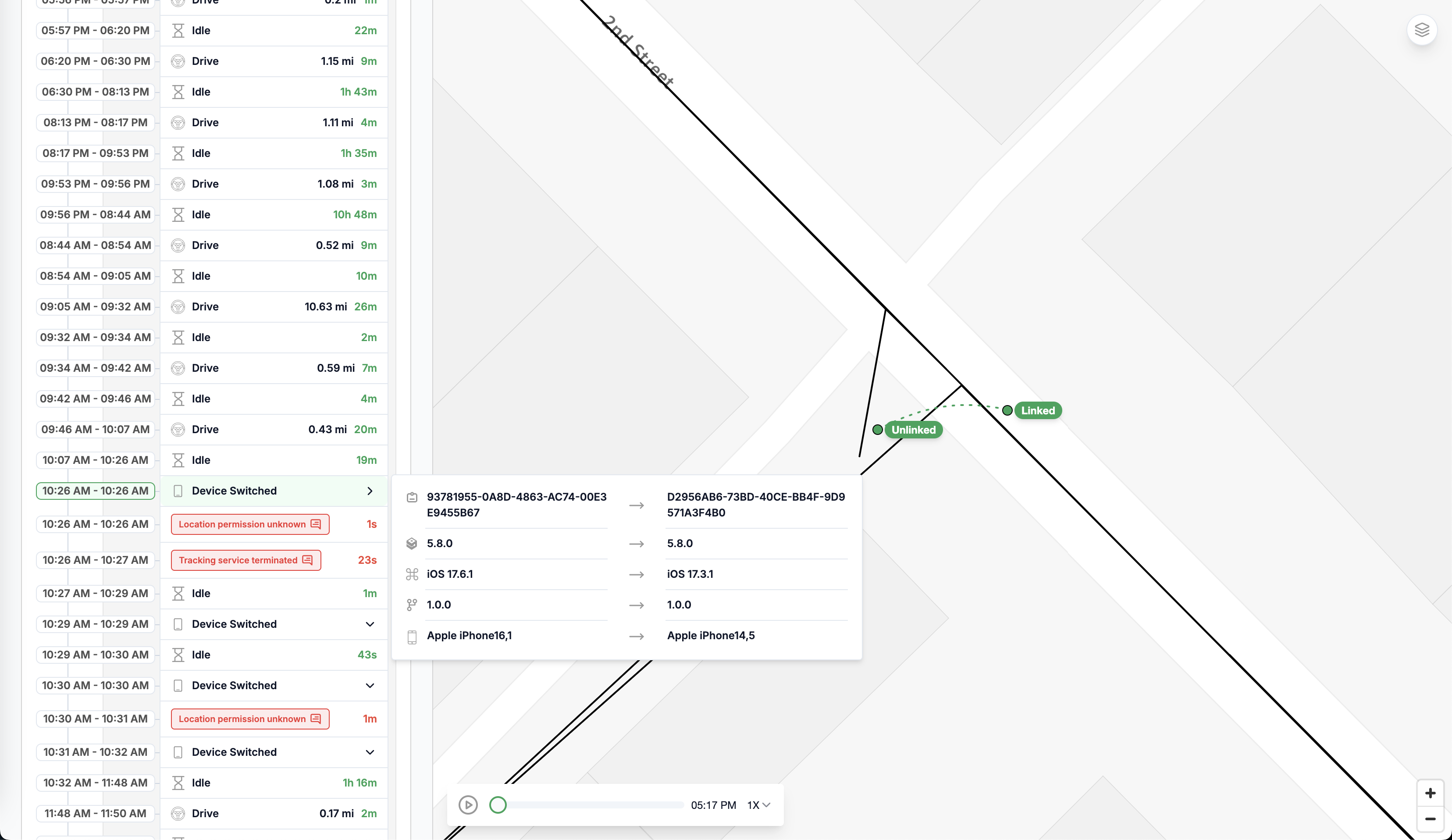
Updated 3 months ago